|
|
|
Contacts Exporter
Why might I need this plugin?
| (click any image to view full size) |
 |
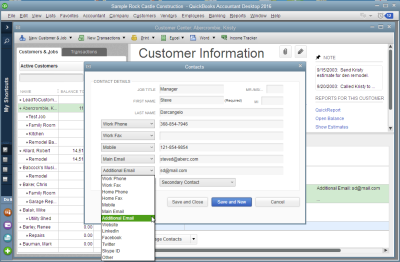 |
First, some background on Contacts in QuickBooks.
The capability to maintain a list of Contacts for each Customer and Vendor debuted in QB 2013.
The Main Customer and Vendor record was enhanced with 8 fields of contact information that can be labeled from a list of 24 types (Main Phone, Mobile, Skype ID, etc.).
The additional Contact records include name, job title, and 5 fields of contact information that can be labeled from a list of 13 types (Home Phone, Mobile, Skype ID, etc.). The contacts can be set as Primary (only 1), Secondary (only 1), or Additional (no limit).
|
|
Now, the problem.
So, what to do if you would like to send mail or emails (or ?) using the contact information in the Additional Contacts.
As of QB 2019, the Customer and Vendor Centers only provide the means to export a subset of the Contact information.
The images on the right show the built-in export options and the "Export Customer List" option in Excel after export.
For the Main record only 4 types of the possible 24 types are included in QB's Excel export: Main Phone, Fax, Alt. Phone, Main Email.
For the additional Contacts list, the only thing included in the built-in export are the names of the Primary and Secondary contacts. None of their contact information is included.
You can create a customized Contact List report for Customers and Vendors and set it to include all 24 of the types assigned to the Main records 8 fields. However, there is no report customization that will include any of the additional contacts information.
|
|
Solution.
This data is accessable via the QB Integrated Applications interface.
With Qxtender in QB Integrated App data mode, the Contacts Exporter Plugin (shown at right) will quickly retrieve data from QB.
For QB 2015 and later, all contact information types used will be retrieved as well as all contacts from the contacts lists. Each contact will be in a separate row in the exported data. There is a RecType column that identifies whether the row is the MAIN, PRIMARY, SECONDARY, or an ADDITIONAL Contact for the Customer/Job or Vendor. Each row includes copies of some field data from the parent Customer/Job or Vendor (eg. Name, CompanyName, AccountNumber, etc.) for easier mail merge usage.
QB 2013 and QB 2014 do not implement access to all the data this plugin is capable of retrieving. All contact information types for the main record will be retrieved, however there is no access to any of the information in the contacts list other than the names of the PRIMARY and SECONDARY Contacts. You will need to upgrade to QB 2015 or later to enable access the full contacts lists.
|
|
The result of using this plugin is a standard comma-separated (CSV) or tab-delimited (TXT) file that can be opened in Excel for further manipulation or imported into any 3rd party mailing application.
|
|
Copyright Qtools Software - © all rights reserved
QuickBooks, QuickBooks Pro, QuickBooks Premier & QuickBooks Enterprise are registered trademarks of Intuit, Inc.
|
|
|
